Windows 10 End of Life: How It Could Impact Your Business
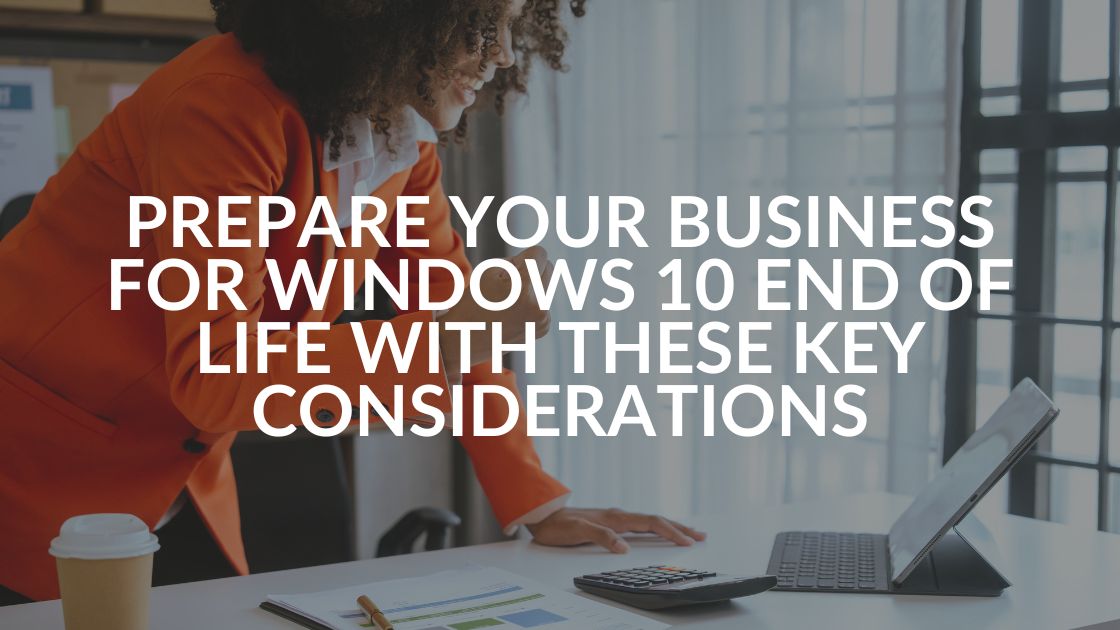
As Microsoft officially plans to end support for Windows 10 on October 14, 2025, businesses need to begin thinking ahead. What does this really mean for your organization? How will Windows 10 end of life affect your daily operations and long-term security strategies?
While 2025 may seem like a distant deadline, the time to plan is now. The decisions you make today about your IT systems and technology will impact your organization’s security, productivity and ability to stay competitive in the long run.
The Impact of Windows 10 End of Life
Once Microsoft pulls the plug on support for Windows 10, your systems will no longer receive important security patches, updates or bug fixes through the platform. This could make your organization more vulnerable to cyber threats. New vulnerabilities in the operating system (OS) will emerge over time and without these critical updates, hackers can more easily exploit them.
Continuing to use Windows 10 beyond its end of life (EOL) date could expose your business to significant risks, including:
- Increased vulnerability to malware and ransomware: Outdated systems are prime targets for cybercriminals looking to infiltrate networks.
- Data breaches and loss: Without security updates, your data becomes more vulnerable to theft or corruption.
- Compliance issues: Depending on your industry, using unsupported software could result in noncompliance with regulatory standards, leading to fines and legal complications.
To protect your business from these risks, it’s crucial to plan a smooth transition before the EOL deadline.
3 Key Considerations for Windows 10 End of Life
Fortunately, businesses have several options to navigate the end of Windows 10 support. Here are the most common paths forward:
1. Upgrading to Windows 11
The most straightforward solution is upgrading to Windows 11. However, this is not as simple as just downloading the update. Your current hardware must meet specific requirements to support the new OS, such as having the right processor, storage capacity and trusted platform module (TPM) version.
If you’re unsure whether your existing systems can handle the upgrade, Intrust IT can perform a full assessment of your technology environment. We’ll evaluate the security and stability of your systems, determine their compatibility with Windows 11 and recommend the best course of action for your business.
2. Exploring New Hardware Options
For businesses using older machines, upgrading hardware may be necessary to accommodate Windows 11. While this requires an upfront investment, the benefits of new technology go beyond simple compatibility. Modern hardware is faster, more efficient and better equipped to handle future software advancements.
Investing in new equipment can boost employee productivity by reducing system lag, minimizing downtime and supporting future software updates. Intrust IT can help you explore hardware options that fit your budget and future-proof your operations.
3. Taking Advantage of Extended Security Updates
Microsoft offers extended security updates (ESUs) for businesses that need more time to transition away from Windows 10. This option is available for a limited time and provides some security coverage beyond the official EOL date. However, it is a temporary solution and upgrading to a supported OS remains the best long-term strategy.
Dealing with cybersecurity without expert help may cost you a great deal. Intrust IT can guide you through the process of obtaining ESUs if necessary, but we recommend creating a more permanent upgrade plan to ensure your systems remain secure and compliant.
Why Early Planning Matters
Transitioning from one operating system to another may seem straightforward, but the process is often more complex than anticipated. Early planning is critical for minimizing disruptions and ensuring your business continues to run smoothly throughout the transition. A successful upgrade plan should include:
- Compatibility checks: Verifying that all applications, hardware and systems are compatible with Windows 11 is crucial. Incompatibilities could lead to downtime or costly fixes if not addressed early.
- User training: Even small changes in an OS can lead to confusion among employees. Providing user training can help minimize disruptions and ensure a smooth transition. Proper training helps employees use Windows 11 efficiently and reduces the risk of errors or confusion, improving overall productivity.
- Data migration: Moving sensitive data from one system to another requires careful planning to avoid critical data loss or corruption. A strategic and structured approach ensures seamless transfers.
- Systems testing: Conducting tests on the new system before full deployment ensures all components work as expected, preventing surprises down the road.
At Intrust IT, we specialize in making these transitions as seamless as possible. Our team is experienced in handling the complexities of OS upgrades, from initial assessments to post-upgrade support. We work closely with your team to minimize downtime and keep your systems optimized for maximum performance.
Need Help Preparing for Windows 10 End of Life?
The upcoming EOL for Windows 10 is a reminder of the importance of maintaining a proactive IT strategy. Staying ahead of these changes is essential to avoid disruption and protect your business from security threats. A proactive approach opens the door for potential improvements for your business.
For example, transitioning to Windows 11 offers enhanced features like cloud integration, improved device management and better collaboration tools. These advancements can increase operational efficiency and provide a more modern work environment for your employees. At Intrust IT, we’re here to help you explore these new opportunities, ensuring that your business not only stays secure but also thrives with new technology.
The Windows 10 end of life may feel like a daunting change, but you don’t have to face it alone. Contact us today to start planning your Windows 10 upgrade. Our team will work with you to evaluate your current systems, discuss your options and develop a strategy that fits your business’s needs and budget.
Let us help you future-proof your IT infrastructure so you can focus on growing your business.
Share this Blog

Is Your Name or Birthday a Part of Your Password?
If so, you’re a part of the 59 percent of people who don’t follow proper password hygiene. More than 70 percent of passwords are used for more than one system, meaning if cybercriminals crack one, they can access a lot more accounts.
Our free Enterprise Password Management Guide will give you the best password hygiene practices to help you secure your computer and your business.
Download the Guide
Explore the Latest Trends in IT

Microsoft 365 and Google Workspace: The Importance of Backing Up Your Cloud-Based Applications

AI Guiding Principles

Edge vs Chrome Security: Which Is the Best Browser for Your Business?




