Desktop as a Service (DaaS) and Virtual Desktops: Are They Right for Your Business?
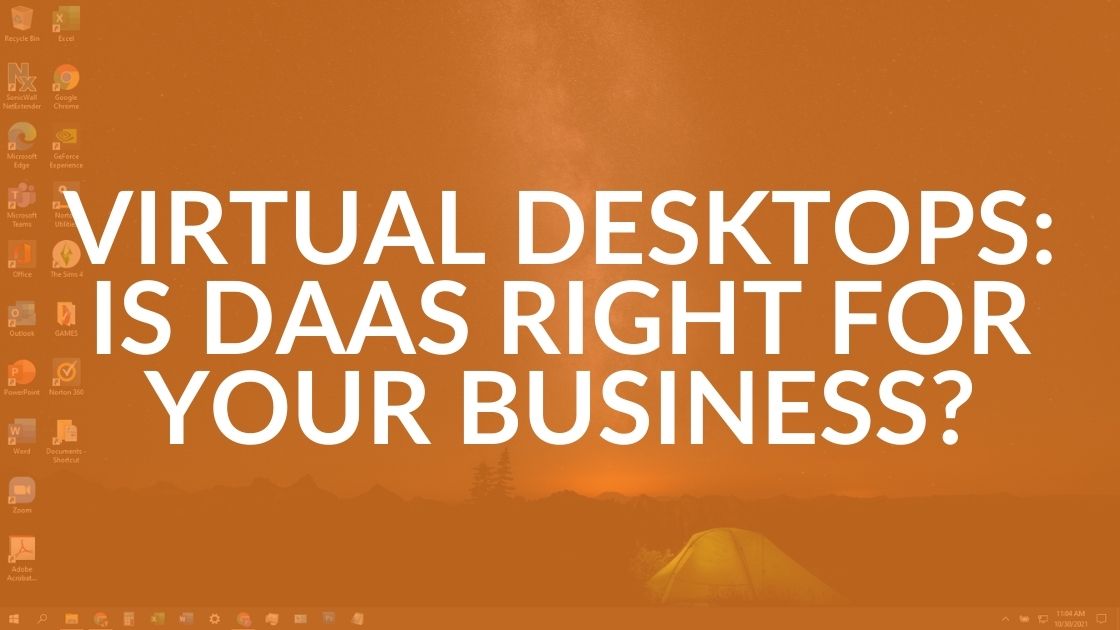
One of our jobs as a managed service provider (MSP) is to help our clients understand new IT and whether or not it will work for their business. The latest hot topic is virtual desktops. Here we take you through what you need to know about desktop as a service (DaaS).
COVID-19 caused many changes in our life including our work situations. A remote workforce is becoming the new norm and supply chain issues are delaying the availability of needed computers and IT equipment. Preconfigured virtual desktops are emerging as the answer to both of these challenges. They’re not really new, but they have become affordable thanks to Microsoft’s release of Windows 365 Cloud PC. With its release, Microsoft is hoping small businesses will realize the advantages of the virtual desktop.
But before we get into whether Cloud PC or DaaS is right for your business, let’s talk about how virtual desktops actually work.
>>Comparing IT support providers? Get the free Managed IT Checklist
Virtual Desktop Defined
No doubt you already know about cloud computing where your data is located on cloud servers rather than on your computer’s hard drive or on-premises server. Virtual desktops are similar. In addition to your data being on the cloud, your whole “computer” is there. You access it through your keyboard, monitor and mouse but all the things that go into making your “computer” your most important work productivity tool is on the cloud as a virtual desktop.
Remember the last time you bought a new PC? You had to decide on specifications like RAM, processor, how much storage (GB/TB) you would need right away and how much you’d need in the future. Once you chose your computer, you uploaded programs, configured settings, ensured that it had backup and recovery systems and endpoint protection, and more.
Those are the same decisions you’ll make when licensing a virtual desktop. Except that if you find you need more processing power tomorrow, it’s easier and cheaper to scale up those capabilities.
Your virtual machine is set up to your specs within the cloud. All your software and applications are in the cloud as well. All you need is a basic computer with a good internet connection as a conduit to log in to the virtual desktop and get to work.
In the early days of office computers, you had to log in to computer stations (dumb terminals) to access the mainframe. The mainframe is where all the actual computing was done. Virtual desktops use the same concept. Very little is needed in the way of hardware to log in to your virtual desktop – all the power is on the cloud.
The Evolution of DaaS (Desktop as a Service)
Whether it’s called a virtual desktop, virtual machine or desktop as a service (DaaS) is not important as long as you understand what you are paying for.
DaaS has been around for a while, gaining in popularity over the last few years with companies like Microsoft, Google and Amazon launching services. Microsoft’s virtual desktop was originally called Windows Virtual Desktop (WVD). The name changed to Azure Virtual Desktop (AVD).
You need a fair amount of technical knowledge and investment to implement Azure Virtual Desktop because you build out all the infrastructure for the virtual machines yourself. So, it was really only cost effective for organizations with larger IT teams or complex custom needs.
For years, virtual desktops remained more of a future vision than a viable option for most businesses. That is, until August 2021 when Microsoft leveled the field by launching Windows 365 Cloud PC. (Officially named Windows 365, but no matter what it’s called, it’s a game changer!)
With Windows 365 Cloud PC, Microsoft has done all of the configuration of AVD for businesses and created standardized virtual machines. The only thing businesses have to do is choose their package and pay a flat monthly fee. Within 10 to 15 minutes they can be up and running on their virtual desktop.
Microsoft still gives you lots of options because there is no one size fits all with technology. And for the first time, virtual desktops are a real option for businesses that want to grow or replace aging computers.
Benefits of Windows 365 Cloud PC for Business
There are many virtual desktop features that businesses can now take advantage of with Windows 365 Cloud PC:
- No waiting. You can be up and running with Windows 365 Cloud PC in 10 to 15 minutes. Chip shortages and shipping delays mean some computer equipment is now taking weeks (or months) to get to buyers. There’s no waiting with the virtual desktop.
- No big investments. When you buy Windows 365 Cloud PC you are buying a license, not a physical computer. Using a DaaS model changes the expense from a CapEx to an OpEx. Don’t like it? You just have to deal with it for no more than 30 days as there is no long-term contract. If you are working with an MSP such as Intrust, you can even get that prorated, giving you better cost control and avoiding equipment investments that you might never use.
- Longer life for your current computers. You can use your current office laptops and desktops for longer. Aging computers might not be able to keep up with computing demands anymore, but can still work perfectly as a station (a dumb terminal) to log in to a virtual machine. An ethernet cable connected to the computer is all you need. If you can play a video on YouTube on the computer, it can be used to run a virtual desktop.
- More flexibility. You’re not tied to one machine. Access your virtual desktop from anywhere (home, in-laws’, coffee shop) with an internet connection. You can also easily and quickly scale your Cloud PC licenses to match your current needs during periods of high growth or high turnover.
- Enable remote work securely. If you have remote workers, instead of purchasing laptops for them, you can purchase Cloud PC licenses. This allows employees to access it from their home computers or office desktops (or from anywhere else). It is much more secure because it forces authentication when someone tries to log in to the virtual desktop, so even if someone outside your company uses the “dumb terminal,” they have no access to your business network.
>>Not sure what to look for? Get the Choose IT Support Checklist
Is Windows 365 Cloud PC for Your Business?
Maybe. Maybe not.
It is a great option as you plan your technology needs to address a current issue. But that doesn’t mean you should jump all in and plan to switch to a virtual desktop model overnight. The beauty of this option is that you DON’T have to make a big change.
If you think maybe it could work for your company, start small with one machine and see if it’s a fit for your business. See how it works out.
No matter what you do, make sure to set up endpoint protection on any devices you add to your network, whether physical or virtual.
If you are looking to improve your network infrastructure or need an IT support provider, contact us or book a meeting. You have nothing to lose as there are no strings, no obligations attached and you just might find answers to some of your IT questions.
Share this Blog

Is Your Name or Birthday a Part of Your Password?
If so, you’re a part of the 59 percent of people who don’t follow proper password hygiene. More than 70 percent of passwords are used for more than one system, meaning if cybercriminals crack one, they can access a lot more accounts.
Our free Enterprise Password Management Guide will give you the best password hygiene practices to help you secure your computer and your business.
Download the Guide
Explore the Latest Trends in IT

Microsoft 365 and Google Workspace: The Importance of Backing Up Your Cloud-Based Applications

AI Guiding Principles

Edge vs Chrome Security: Which Is the Best Browser for Your Business?




