Throw Pillow as Disease Vector? Returning to Work After COVID
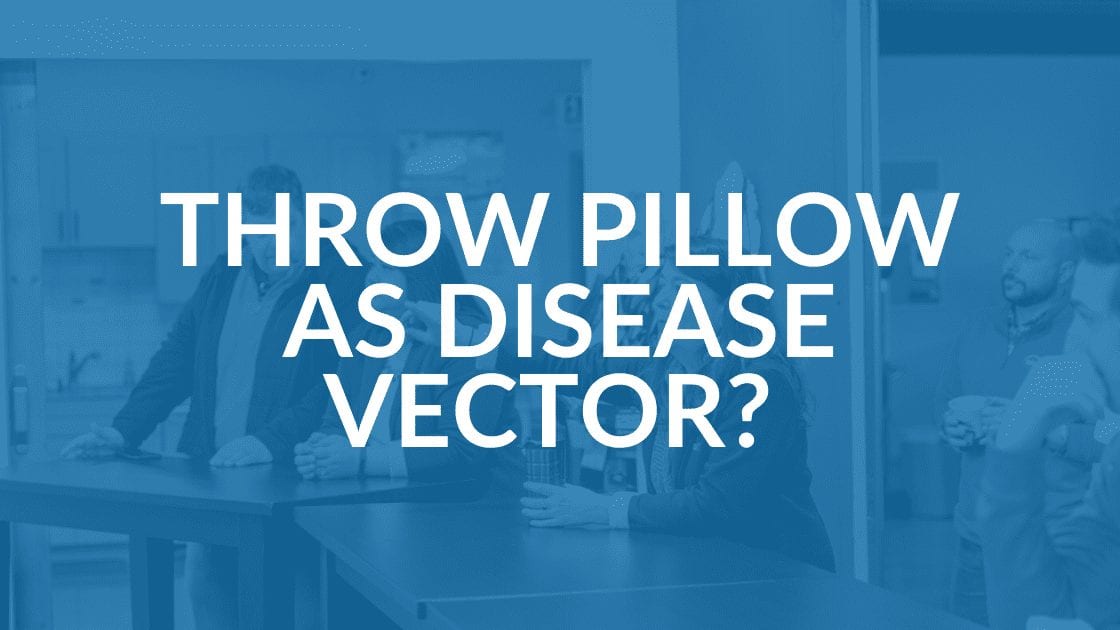
With coronavirus restrictions lifting, many people are venturing back to the office. Understandably, some are concerned about the safety of returning to work after COVID. Here are some of the changes you might consider in terms of office technology and layout.
Toss the Throw Pillow
For years, offices have been shifting to more casual, open spaces. Unfortunately, that comfy lounge you share with co-workers may have soft surfaces that are difficult to disinfect. And, encouraging gatherings is also not a great idea. Your new office space may have fewer common areas, especially if lounge square footage is now needed in order to separate desks.
The guide envisions employers staggering employees’ start and leave times and allowing people to continue working from home or remotely. Desk sharing should be limited (and must be paired with a cleaning regime) or eliminated all together. If coworkers continue to share spaces, using online platforms or apps to schedule or book those spaces can cut down on confusion and dedicate time for cleaning.
Unfortunately, you can’t just put up a panel between desks in an open office and hope for the best when returning to work after COVID. In addition to spacing desks farther apart, you might consider re-orienting desks where coworkers face each other.
Remember, too, that people get up and walk around the office during their shifts. Can you create new traffic patterns within your office that encourage both efficiency and social distancing? Where could you add hand sanitizing stations in your floor plan?
Another suggestion from Herman Miller is to minimize high-touch actions. If you haven’t already installed them, you might consider motion-activated light switches, faucets and toilet flushing. Low-tech changes you could make include choosing surfaces that are easy to clean and disinfect. Talk with a ventilation expert about controlling air flow in your office space.
Follow Guidelines and Look for Data
Don’t Turn Off Zoom Yet
As your staff is returning to work after COVID, it’s best to follow all local restrictions and guidance from the CDC on practices like mask-wearing. Urge employees to stay home if they are feeling sick. You will need equipment for taking employees’ and visitors’ temperatures when they enter your office space.
How do you decide which employees should return to the office? It might be obvious in your organization, based on what people do, and who or what they need to interact with in person. If some employees are challenged by working at home — due to lack of access to what they need, dedicated space or freedom from interruptions — they might be good candidates to return quickly. Survey your staff on their current situations and talk to managers about recent results to determine the best course of action.
Use communication tools to keep everyone apprised of changes and get reactions to back-to-work steps. Take suggestions on what elements of office safety could be better handled. Months of working separately has probably already proven to you how critical ongoing communication is.
While you may be back in the office, chances are many meetings will still be held via videochat. Technology plays a key role in the success of online meetings. Individual desks can be equipped with webcams, ring lights and external microphones. “Phone booths” are one solution for visual and acoustic privacy, but they must be maintained with a vigorous cleaning schedule.
As employees or teams are returning to work after COVID on a staggered schedule, collaboration tools like MS Teams continue to be vital.
Not Returning to Work After COVID?
Shifting behaviors could lead to more people staying at home to work. When the pandemic hit, many employees hastily cobbled together work spaces. If your people won’t be back into the office full-time in the near future, find out if their home office should be upgraded. To ensure their health and productivity, they may need essentials like an ergonomic chair, dual monitors, a more robust computer or a password vault tool.
The effects of the coronavirus outbreak will likely ripple across office design for many years to come. If you have questions about setting your employees up for safe and secure success, contact us. We’re happy to help.
Share this Blog

Is Your Name or Birthday a Part of Your Password?
If so, you’re a part of the 59 percent of people who don’t follow proper password hygiene. More than 70 percent of passwords are used for more than one system, meaning if cybercriminals crack one, they can access a lot more accounts.
Our free Enterprise Password Management Guide will give you the best password hygiene practices to help you secure your computer and your business.
Download the Guide
Explore the Latest Trends in IT

Edge vs Chrome Security: Which Is the Best Browser for Your Business?

Unlocking Security: The Power of Password Managers and Passkeys for Business Professionals

Intrust IT Acquires Commercial IT Support Division of Entegrity Consulting Group




