Remote Work Policy Template Download
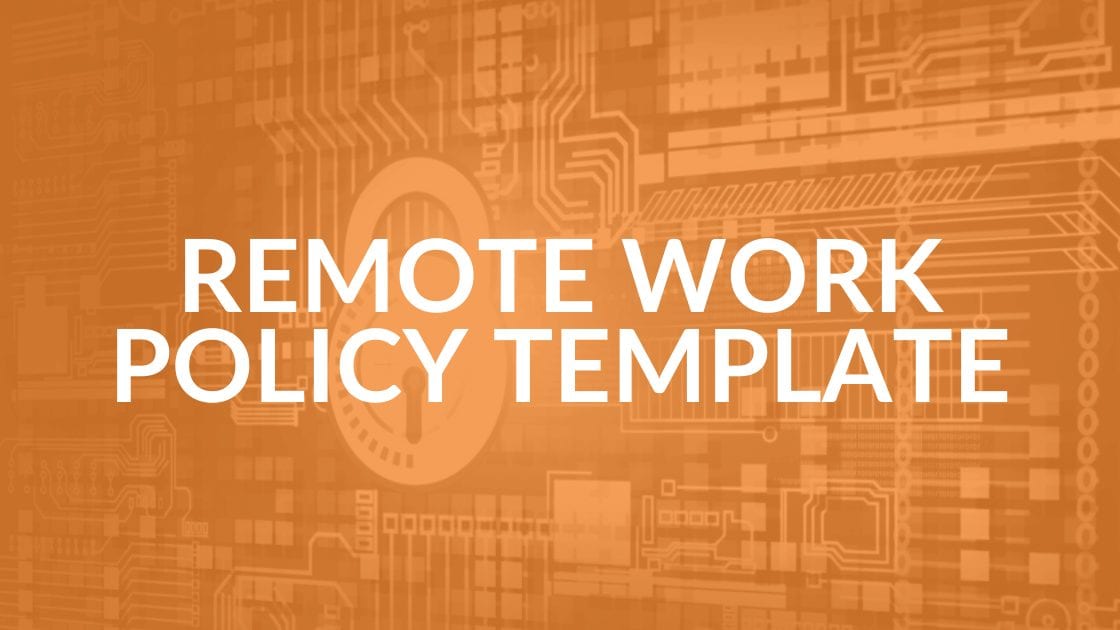
Recently, the pandemic may have forced you to close your physical office and send employees off to work from home. How prepared were you for this sudden shift? If your company had a remote work, work from home or telecommuting policy already in place, it probably helped in the transition. (If you don’t have one, click the link below to download a remote work policy template you can customize.)
This kind of policy spells out the agreement between an employer and their employees involving work outside the office. It defines the expectations and responsibilities for employees, clarifies who is eligible for remote work, covers how to request telecommuting privileges, and explains the approval process for remote work.
How to Use This Remote Work Policy Template
To help you craft a policy that sets employees up for success, you can use the document linked below. To customize your company’s policy, review the text in gray then remove it in your final draft. We’ve provided examples for each section. You can fill in your information or replace these examples with your own verbiage.
If you’re revising an existing policy, you can use this template to double check that your policy is as complete as possible.
Download your remote work policy template now.
Template in MS Word Remote-Work-Policy_Intrust-IT
Template in PDF Remote-Work-Policy_Intrust-IT
This template provides general guidelines and is meant only to be used as a reference. Please ensure that your policy is vetted by your legal and human resources personnel. Neither the author nor Intrust IT will assume any legal liability that could arise from the use of this policy.
Share this Blog

Is Your Name or Birthday a Part of Your Password?
If so, you’re a part of the 59 percent of people who don’t follow proper password hygiene. More than 70 percent of passwords are used for more than one system, meaning if cybercriminals crack one, they can access a lot more accounts.
Our free Enterprise Password Management Guide will give you the best password hygiene practices to help you secure your computer and your business.
Download the Guide
Explore the Latest Trends in IT

Microsoft 365 and Google Workspace: The Importance of Backing Up Your Cloud-Based Applications

AI Guiding Principles

Edge vs Chrome Security: Which Is the Best Browser for Your Business?




