Office 365 Mailbox Size Considerations
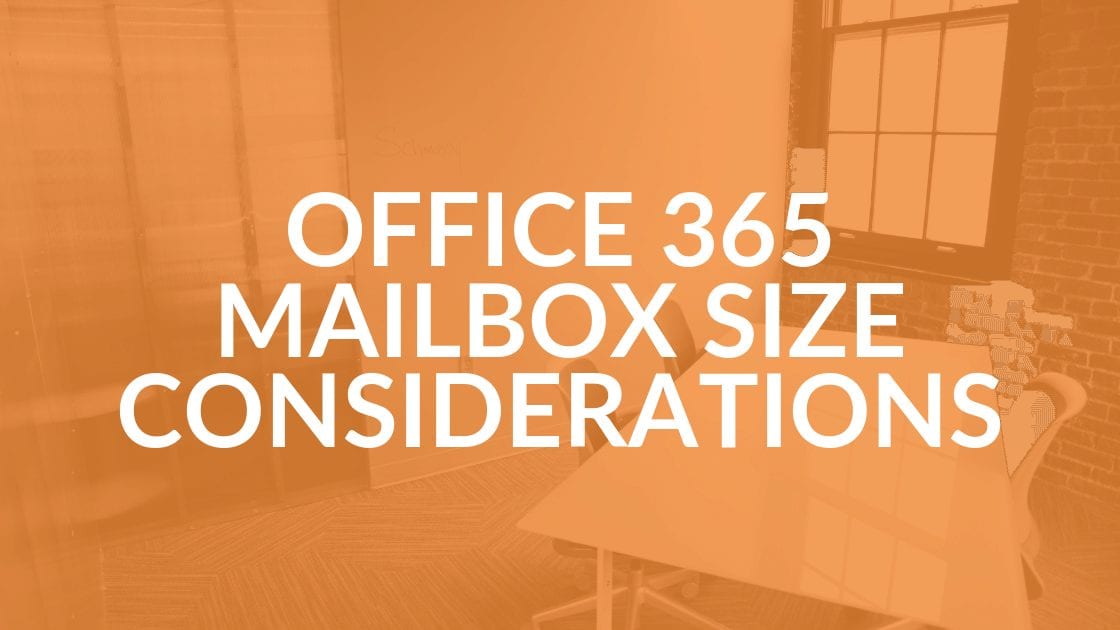
Changing Office 365 licensing can stop mail flow. Recently, while reviewing license levels, a company decided to drop a user’s Office 365 license from Business Premium ($12.50 per month) down to Kiosk ($2 per month).
Dropping the license level sounded like a great idea because it saved over $10 per month. About 24 hours after this change was made, the user stopped receiving email. It turns out the user’s mailbox was 4.5GB in size, but the Kiosk plan is limited to 2GB.
Being over the limit caused mail flow to stop. The recommendation was made to bump the license to Exchange Online Plan1 which is just $4 per month and has a maximum mailbox size of 50 GBs as of the writing of this article. After the license change was made mail flow was immediately restored.
Office 365 Mailbox Size Concerns
It is important to keep Office 365 Mailbox size limits in mind when changing plans, because if a user is downgraded the admin portal currently provides no indication that a user could be exceeding any limits. You can find a great summary of those limits by license level here.
Making Sense of Office 365
Choosing the right Office 365 license can be difficult for new or even existing customers. Licenses can be mixed and matched per user, making the decision flexible but a potentially daunting task. Users could choose one license and then switch to a cheaper alternative the next billing cycle to save money. However, if one doesn’t understand the exact use for a specific mailbox function, changing the license could cost more money. But, with some help from your trusty Intrust IT support team, we can help you find you way.
For those who don’t know, Business Premium comes with a full downloadable version of Microsoft Office that can be installed on up to five devices per user. Kiosk plans are geared toward users that just need occasional access to their email via a mobile device or web browser. Good examples of Kiosk users would be truck drivers, factory workers and mobile service technicians.
Share this Blog

Is Your Name or Birthday a Part of Your Password?
If so, you’re a part of the 59 percent of people who don’t follow proper password hygiene. More than 70 percent of passwords are used for more than one system, meaning if cybercriminals crack one, they can access a lot more accounts.
Our free Enterprise Password Management Guide will give you the best password hygiene practices to help you secure your computer and your business.
Download the Guide
Explore the Latest Trends in IT

Microsoft 365 and Google Workspace: The Importance of Backing Up Your Cloud-Based Applications

AI Guiding Principles

Edge vs Chrome Security: Which Is the Best Browser for Your Business?




