Is Moving to Microsoft Teams Right for Your Business?
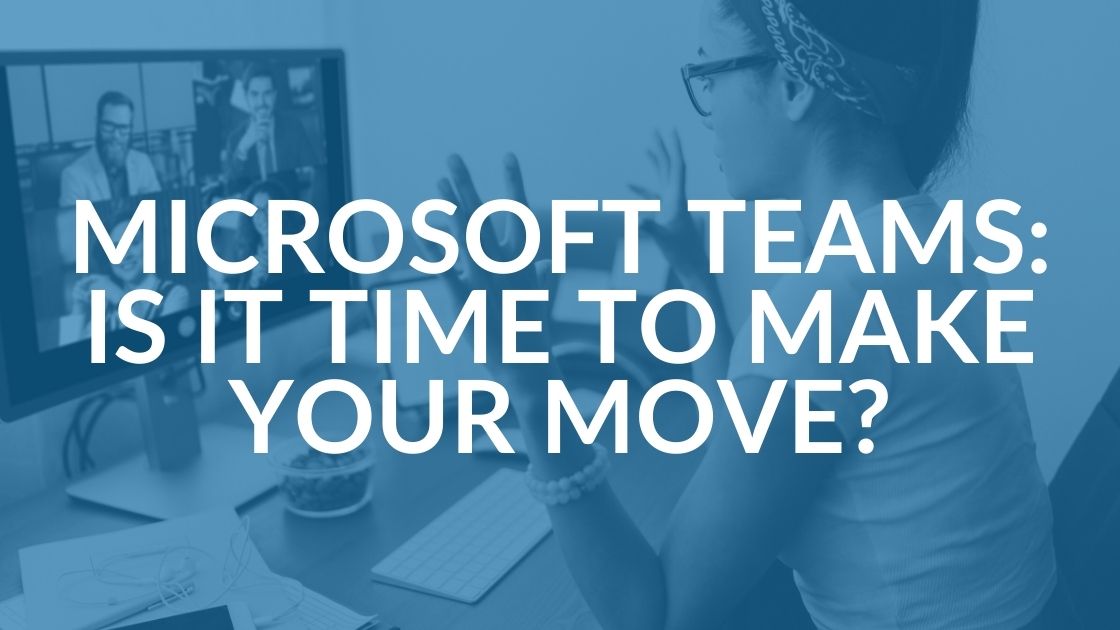
If any kind of change sends chills up your spine, you’re not alone. Even moving from one type of IT tool to another: Is it really worth the pain? As a managed service provider, we often answer this question in relation to moving to Microsoft Teams, which is a tool of the Microsoft 365 group that makes everything accessible and available across applications. Our answer is always “Yes” and it’s not as painful as you think.
Advantages of Moving to Microsoft Teams
A few key points of Microsoft Teams are:
- Customization: You can configure it in the best ways to suit how your business works.
- Adaptability: It can be used on desktops, laptops or mobile devices.
- Communication and collaboration: Staff can seamlessly work together at the same time from different locations.
- Consolidation: Because it uses chats instead of emails and channels instead of file folders, it streamlines the number of places where information and files can be found. It also eliminates the endless email strings that previously were used to loop people in. The files are secure and the team can work on them together simultaneously in real time.
As a Microsoft 365 customer, you own and control your data. Microsoft does not have access to uploaded content nor to your emails and documents. Nothing is scanned for any purpose (e.g., advertising) that is not service-related.
After a transition, we often hear from Teams users that using Teams is fun because it stimulates creativity with bots, emojis and other features on hand with a single tap.
The Latest Microsoft Teams Features
If your business already has a Microsoft Office 365 account, MS Teams will not cost more to add it on. And Teams will soon be even more widely used, as Microsoft plans to integrate it into Windows.
MS Teams is always releasing new features and functionality to make collaboration easier and more fun. Recent improvements include:
- You can now record calls organization wide, to satisfy compliance needs.
- You can share your computer’s sound in a meeting.
- PowerPoint slide decks also can be shared.
- A window or one specific screen on your device can be shared.
- You can collaborate on a Microsoft Whiteboard.
- Presenters can mute and unmute meeting participants.
- An attendee’s ability to mute or unmute can be removed.
Microsoft Teams Security and Configuration
You can see there are many benefits with Microsoft Teams, but keep in mind that the Teams environment is only as secure and redundant as you set it up to be. The real value is in the configuration of your MS Teams environment.
Some cyber security features are built in by default, including:
- Protection from hardware and software failures, natural disasters, power outages and other major events
- Privacy controls
- Data center security
- Data storage, replication and redundancy
- Uptime guarantees
- Privacy configuration
- Application security
- End-user and network backup solutions
That’s your company’s responsibility – you still needs to protect your business from cybersecurity threats which include but are not limited to:
- Human errors
- Internal malicious acts
- External hackers
- Program errors
- Ransomware and other malware
Make the Most of Microsoft Teams With These Tips
Intrust IT helps businesses make the most of Teams. We use it ourselves and are happy to share some of our favorite tips:
- Sometimes staff are unable to attend a meeting or we need to authenticate our compliance measures. So we record audio and video calls for later reference. If you do this, make sure your organization’s policies allow it.
- There is a do not disturb (DND) feature which lets users set times when they are not available to meet. This ensures their personal time is respected when people schedule or start impromptu meetings.
- Applications like Mail Chimp, Webex, Hubspot and many others can be integrated directly to Microsoft Teams applications.
- Channels can be muted when you don’t want to be distracted with the conversations and notifications. Teams allows you to mute and return later.
- When the project has been completed or your role in the project is done you can exit. It’s the best way to avoid unnecessary notifications.
Microsoft Teams fills a need in our new mobile workplace. It is easier to collaborate, provides more continuity and improves security.
Think about it. If you have more questions or need help moving to Microsoft Teams contact us or book a meeting. We can help you make the right IT decisions for your company.
Share this Blog

Is Your Name or Birthday a Part of Your Password?
If so, you’re a part of the 59 percent of people who don’t follow proper password hygiene. More than 70 percent of passwords are used for more than one system, meaning if cybercriminals crack one, they can access a lot more accounts.
Our free Enterprise Password Management Guide will give you the best password hygiene practices to help you secure your computer and your business.
Download the Guide
Explore the Latest Trends in IT

Microsoft 365 and Google Workspace: The Importance of Backing Up Your Cloud-Based Applications

AI Guiding Principles

Edge vs Chrome Security: Which Is the Best Browser for Your Business?




