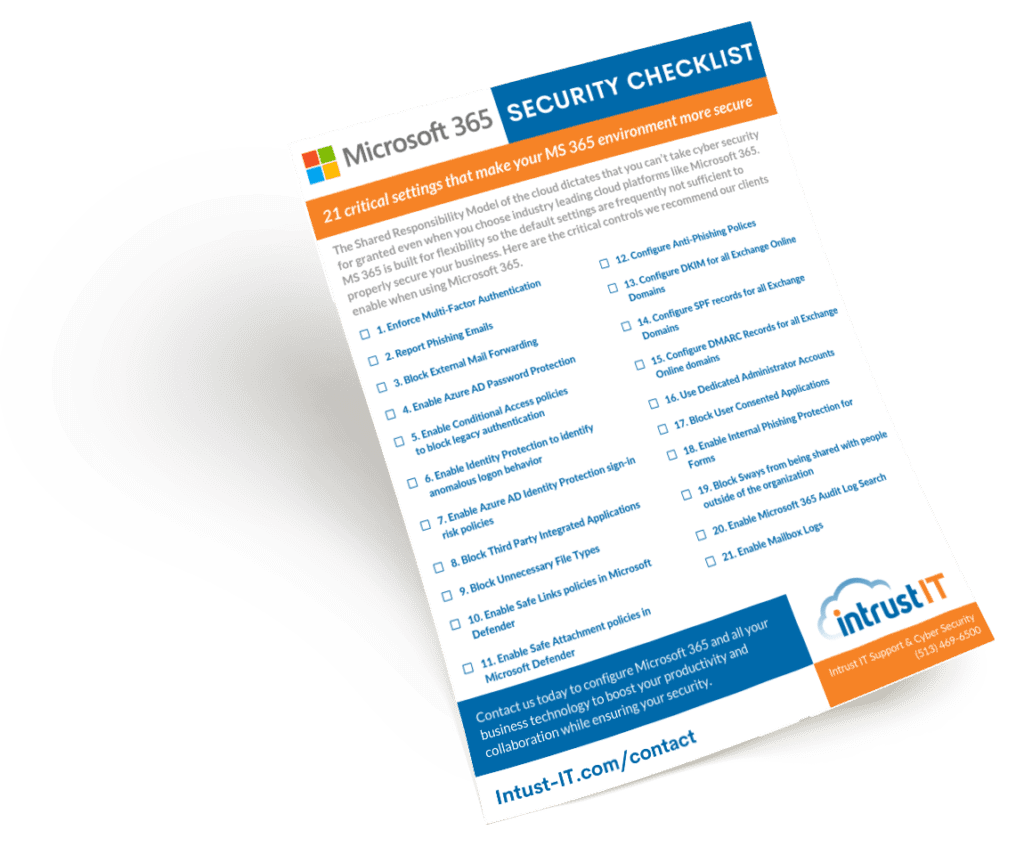Don’t Think You’re at Risk? You Are, and Here’s Why:
27%
Organizations that experienced a public cloud security incident in the last 12 months.
23%
Cloud security incidents caused by security misconfigurations in cloud infrastructure.
99%
Estimate of cloud security failures that will be the customer’s fault through 2025.
Sources: Checkpoint, Gartner
Is Your
Why is it that Microsoft 365 doesn’t go to all lengths to protect you? Microsoft works hard to provide advanced cybersecurity features and capabilities. But not ever feature is right for every organization and some of these features require additional licensing and consequently, additional expense. The shared responsibility model of the cloud dictates that you have to understand the capabilities and features that are available and choose those that are right for your organization.
So what now? Download the Microsoft 365 Security Checklist to make sure your cloud is as safe as it can be. This simple and easy checklist provides you with the 21 critical settings you need to understand and consider for a secure MS 365 environment.
Get the Microsoft 365 Security Checklist
Complete this form for your free download.