Which Is Better: Google Workplace or Microsoft 365?
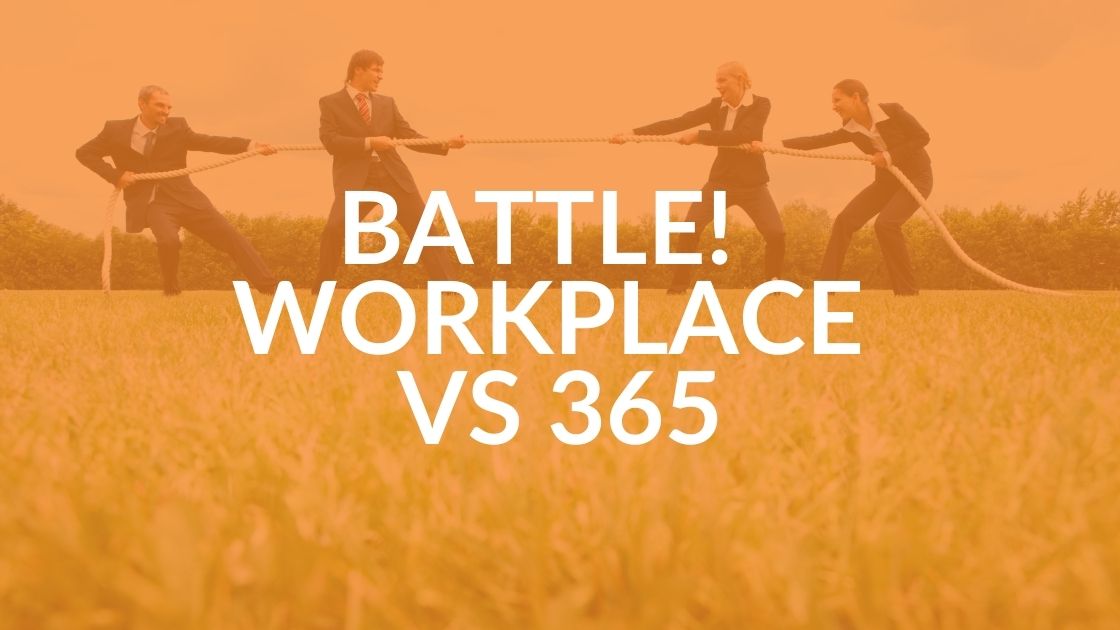
As a managed service provider, we get asked this question a lot. Why Microsoft 365? Why not Google Workplace? You might think: six of one, half dozen of the other, but there are some significant differences. Before you decide, here are some questions to ask yourself:
- Are you used to Access and Publisher? You like them and have been using them for years? If so, choose Microsoft 365. Google Workplace does not have equivalents.
- How do you like to sort your email? Just to and from or categories? If you said categories, Microsoft 365 is the one for you.
- What about lots of features in the apps you use for documents,spreadsheets, presentations? Again, choose Microsoft 365.
- Do you want generous file and email storage in an entry-level application? Choose Microsoft 365.
- Are your employees already comfortable with Microsoft and might they be very reluctant to make the switch to Google Workplace? Photos, files, spreadsheets, etc. on Microsoft 365 are and have been standard in most businesses and many households for years. Remember, if it ain’t broke, why fix it.
- Do you want more virus protection and functionality (who doesn’t)? Again, Microsoft 365.
If you’re thinking that we, at Intrust, are more partial to Microsoft 365 than Google Workplace, you’re right. But with good reason. We’ve seen the benefits of 365 again and again for the businesses we serve. Still, Workplace might be a better fit for your company. It depends on what you want and need.
- The better choice for entry-level file storage is Google Workplace because it is more generous.
- When it comes to scalability, Google Workplace is better than Microsoft 365. Microsoft 365 for business is limited to 300 users. Google Workplace does not limit the number of users.
- Google Workplace is also the better choice for collaborating on files primarily because it was built for that from the ground up. The Microsoft 365 equivalent is excellent, but was designed for individual use. Nevertheless, Microsoft Teams is more commonly used and has more functions.
Security Approach of Workplace vs. 365
Full data encryption is what Google offers, while its machine learning capabilities (formerly referred to as AI) help to detect threats efficiently focusing on malware for prevention.
Microsoft 365 also puts data encryption as a top priority and is more focused on overall cloud security. It filters and targets advanced spam and malware viruses including malicious URLs with various phishing traps and other similar detections.
Most importantly, Microsoft does not scan your data and make it available to third parties. Google does. Though Google offers its products free, there is the hidden cost to your privacy.
Compliance Framework of Microsoft 365
Microsoft 365 builds in more than 900 controls in its compliance framework, which allows it to stay current on development and industry compliance standards.
User Access Controls for 365 vs Workplace
Every single section of the Microsoft suite has user controls built in. That gives admins full control of security policies in relation to content sharing and external users. They can customize policy infrastructures with unique security demands based on their organization.
Google Workplace vs Microsoft 365: Which is Betamax?
Some of you might remember or know about the “battle” in the ’70s, between VHS and Betamax for recording. Betamax looked better and it possibly was. But it still lost the battle because users found the VHS system easier to use, cheaper for the tapes and more popular, therefore creating more offshoot products.
While it’s not exactly the same with Google Workplace and Microsoft 365, it’s a fun analogy. Neither seems to be going the way of Betamax, but at this point in time, Microsoft 365 is the clear winner. And it’s for some of the same reasons:
- Microsoft 365 has everything Google Workplace has and more. That might change in the future but for now, that’s the case. Microsoft’s word processor (Word) and spreadsheet apps (Excel) have more templates and features than Workplace.
Adding graphics, transitions, animations and multimedia to Microsoft’s PowerPoint is easier than Google Slide and it has more chart and table types. PowerPoint also has a “rehearsal” feature that is especially helpful in timing presentations.
- The Microsoft interface is more familiar to people as they’ve been doing it longer than Google. In fact, the Google Workplace user interface was patterned after what people already knew and used from Microsoft.
- Microsoft 365 comes with Microsoft Teams. With the emergence of remote work environments, Teams provides a significant collaboration benefit for most companies.
- Microsoft offers offline apps that sync with their online versions. Google Workplace has similar apps but it downloads the apps and documents from the cloud and often is slow and laborious.
- Both Google and Microsoft help you get everything launched and set up. Microsoft offers a free FastTrack if you have more than 150 users. If you have less than 150 users or are using Google Workplace, you’re pretty much on your own (unless you are partnering with an IT provider like Intrust for the support you need).
Side-by-Side App Comparison for Microsoft 365 and Google Workplace
| Function | Microsoft 365 | Google Workplace |
|---|---|---|
| Word processing | Word | Docs |
| Spreadsheet | Excel | Sheets |
| Outlook | Gmail | |
| Presentations | PowerPoint | Slides |
| Calendar | Outlook | Calendar |
| Contacts | Outlook | Contacts |
| Messaging | Lync | Chat |
| Notes | OneNote | Keep |
| Collaboration | SharePoint | Sites |
| Conferencing | Skype/Lync | Meet |
| Storage | OneDrive | Drive |
| Database Management | Access | N/A |
| Desktop Publishing | Publisher | N/A |
So, Need Help Deciding: Microsoft 365 or Google Workplace?
The right managed service provider (MSP) can help you decide which is best for your company. Contact us or make a no obligation appointment. We’ll be happy to help.
Share this Blog

Is Your Name or Birthday a Part of Your Password?
If so, you’re a part of the 59 percent of people who don’t follow proper password hygiene. More than 70 percent of passwords are used for more than one system, meaning if cybercriminals crack one, they can access a lot more accounts.
Our free Enterprise Password Management Guide will give you the best password hygiene practices to help you secure your computer and your business.
Download the Guide
Explore the Latest Trends in IT

Edge vs Chrome Security: Which Is the Best Browser for Your Business?

Unlocking Security: The Power of Password Managers and Passkeys for Business Professionals

Intrust IT Acquires Commercial IT Support Division of Entegrity Consulting Group




