Exploit vs Vulnerability: What’s the Difference?
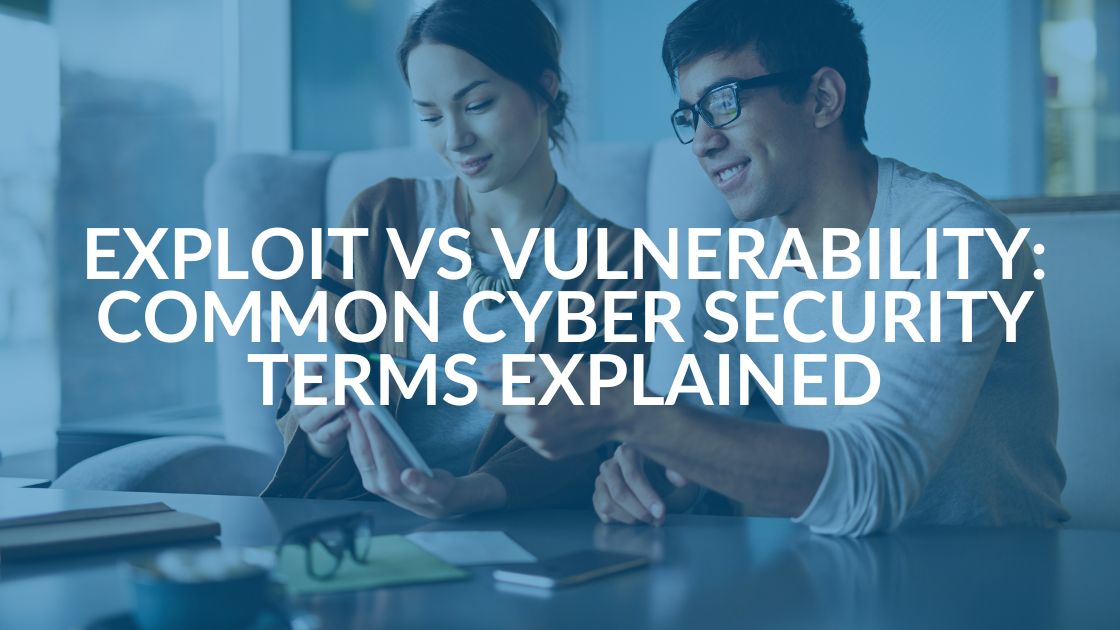
In cyber security, it’s not uncommon to hear terms like “exploit,” “vulnerability,” “hacking” and “cracking” used interchangeably. But what is an exploit vs vulnerability, and what do these terms mean?
As an expert managed service provider, we believe it’s essential to shed light on these terms, as clarity is the first step in protecting your business against cyber threats. In this blog post, we’ll define these terms and provide you with a better understanding of today’s best practices in security.
Hacking vs Cracking
Let’s begin with hacking and cracking, two terms often used to describe unauthorized access to computer systems. Hacking involves gaining access to a system, with or without authorization, for various purposes, be they good or bad. On the other hand, cracking, while similar to hacking, has some crucial distinctions:
- Criminal intent: Crackers always have criminal intent, whereas not all hackers are inherently malicious.
- Coding expertise: Crackers typically lack the advanced coding knowledge that hackers possess.
- Exploitation approach: Crackers do not create new vulnerabilities but, rather, exploit existing weaknesses or open doors in your systems.
Moreover, crackers often target authorized users’ passwords, using that information to gain illicit access to data infrastructure.
Types of Hackers (White Hat, Black Hat and Gray Hat Hackers)
Hackers come in various shades, and understanding their motivations is critical to cyber security vigilance. Here are the primary types:
White hat hackers: These are the “good guys.” They assess their own security systems, identify vulnerabilities and proactively address them to ensure robust protection. You might have IT support people on your team who serve as “white hat” hackers for your company.
Black hat hackers: The classic “bad guys” of the digital world. They infiltrate systems to cause harm, steal data or block authorized users from accessing them.
Gray hat hackers: This group falls in between. They don’t have malicious intent but engage in hacking activities, ranging from proving their capabilities to helping system administrators close potential loopholes and weaknesses. If security is a major concern, consider investing in a custom IT project.
Exploit vs Vulnerability
Now, let’s distinguish between an exploit vs vulnerability:
Vulnerability: A vulnerability is a weak spot in a system. Hackers and crackers exploit these vulnerabilities to gain access to a network. It’s crucial to understand that no system is entirely immune to vulnerabilities, and they don’t always reside in the code itself.
People can be a significant source of vulnerability. Other examples of vulnerabilities include software code weaknesses, human susceptibility to phishing emails, outdated or unpatched software, and weak passwords.
Exploit: An exploit is the action of a hacker or cracker using a vulnerability to compromise IT systems or software. Exploits depend on the existence of vulnerabilities, which emphasizes the importance of preventing them.
Today, criminals don’t need advanced coding skills to exploit vulnerabilities, particularly those rooted in human behavior. Automated tools for large-scale attacks are readily available, and the dark web offers a wealth of data to deceive and infiltrate systems.
Zero Day Vulnerabilities and Exploits
A zero-day exploit occurs when a hacker leverages an unknown or unpatched vulnerability for the first time, often referred to as a zero-day vulnerability. Examples of zero-day exploits include new or undetected malware, known vulnerabilities that were never exploited before, or previously unknown vulnerabilities.
To combat such threats, some organizations track critical vulnerabilities and exposures, releasing patches to fix them. Once a patch is available, the vulnerability ceases to be a zero-day threat.
It’s important to note that vulnerabilities may exist for some time before they are actively exploited. This gap between a zero-day vulnerability and a zero-day exploit underscores the need for robust cyber security measures and potentially investing in a security operations center (SOC).
CIA Cornerstones of Cyber Security
Understanding these terms is essential, but what matters most is how you apply this knowledge to protect your business. At Intrust IT, we recommend adopting the CIA method of protection:
- Confidentiality: Keep sensitive data, such as customer information, HR data and passwords, confidential.
- Integrity: Ensure the integrity of your data assets to prevent manipulation by hackers.
- Availability: Maintain system availability for authorized users and secure all entry points to block hackers from compromising your data.
Exploit vs Vulnerability: How to Become Less Vulnerable
While having up-to-date anti-malware software is vital, it’s not a guarantee of safety. Remember that human vulnerabilities often pose the most significant threat. To safeguard your business effectively, invest in comprehensive cyber security strategies that include employee training on recognizing threats and avoiding traps. If you’re unsure where to start, Intrust IT is here to support your business. Contact us or book a meeting to discuss your cyber security needs. Protecting your business is our top priority.
Share this Blog

Is Your Name or Birthday a Part of Your Password?
If so, you’re a part of the 59 percent of people who don’t follow proper password hygiene. More than 70 percent of passwords are used for more than one system, meaning if cybercriminals crack one, they can access a lot more accounts.
Our free Enterprise Password Management Guide will give you the best password hygiene practices to help you secure your computer and your business.
Download the Guide
Explore the Latest Trends in IT

Microsoft 365 and Google Workspace: The Importance of Backing Up Your Cloud-Based Applications

AI Guiding Principles

Edge vs Chrome Security: Which Is the Best Browser for Your Business?




