Endpoint vs Shared System Backups for Disaster Recovery
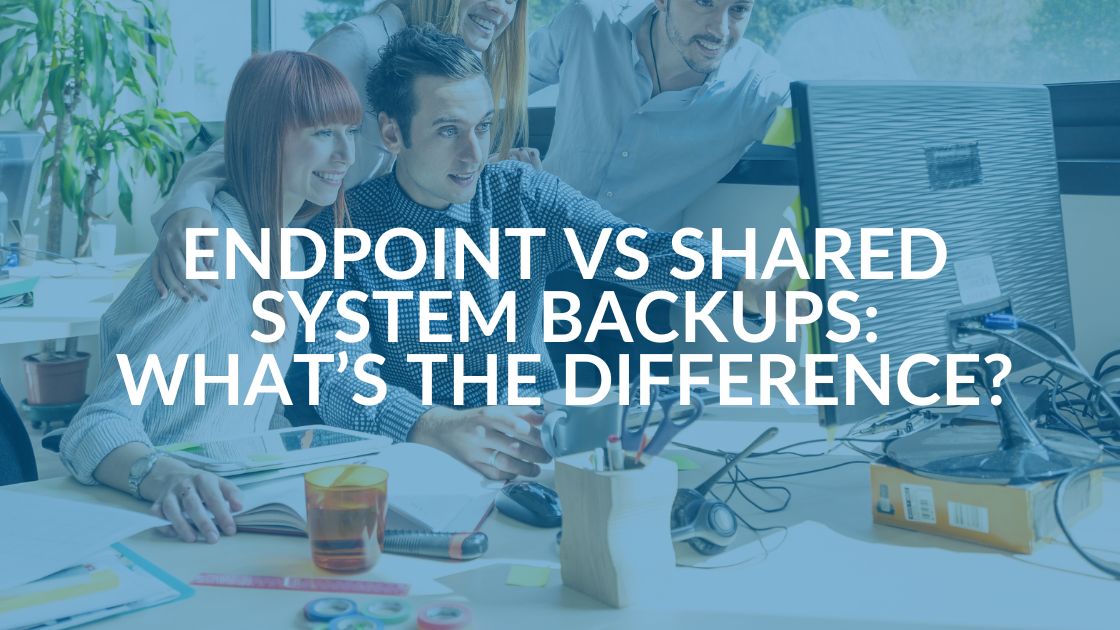
When it comes to disaster recovery and managed IT services, the topic might not be the most exciting, but its impact on your business continuity is undeniable. Let’s explore two fundamental types of backup solutions: Endpoint vs shared system backups, and figure out how to choose the right fit for your business.
Quick Scenario: A Life Without DBR
Picture this: you accidentally drop your phone into the ocean while enjoying activities around the waters of Miami Beach. It’s gone, along with all your precious photos, business contacts, meeting notes and voice recordings.
Now, imagine it’s your work computer that takes a dive, or worse, all the computers in your office. This is where data backup and disaster recovery (DBR) solutions come into play, ensuring that even if you lose your devices, your data is securely backed up and restorable within minutes.
Whether it’s a cyber attack, hurricane or a less-than-graceful staff member on a wave runner, DBR has you covered. Here’s the nitty gritty about endpoint vs shared system backups.
Endpoint Backup Solutions
An endpoint is simply the device you use to create, access and save your data, whether it’s a mobile phone, tablet, laptop, desktop or even specialized devices like manufacturing machines or health system devices. These devices represent the last stage in your IT system.
Think of an endpoint backup like using iCloud Drive to safeguard your iPhone photos and contacts. The catch with this system is that each device needs to be backed up individually, and data from one device can’t be accessed from another.
Plus, users are responsible for setting up and managing their backups, which can be quite a tedious task.
Shared System Backup Solutions
On the other hand, shared system data backups offer centralized solutions, enabling access to all files from anywhere with the appropriate permissions. This centralized system ensures that work can continue smoothly, even if a key team member is unavailable.
For example, if your lead designer is out, another teammate can seamlessly pick up the project, accessing all necessary files (photos, spreadsheets, graphics) to meet deadlines.
Shared system backups not only aid in disaster recovery but also enhance productivity by facilitating collaboration within the same document. No more constant emailing of files or confusion about which version is the most recent.
It’s crucial to note that cloud security isn’t always built-in. Services like SharePoint, OneDrive and Google Drive aren’t automatically backed up just because they are in the cloud; additional backup and recovery solutions are needed.
Cloud vs. Local Backups
In the debate between endpoint vs shared system backups, you can have the best of both worlds. Both can be maintained using the cloud, local servers or a combination of both.
Everything not backed up to a local server or a device in your physical office essentially uses a cloud backup. While cloud backups are convenient, local servers offer lightning-fast speeds (at least 10x), though they come with the drawback of being in the same physical location as the devices they back up.
Most modern disaster recovery solutions blend both cloud and local backups, balancing the need for speed and security. Cloud backups might slow down data transfer for large files, but local servers are susceptible to local disasters.
Questions to Ask About Your Data Backup Options
To determine the best backup methods for your business, consider the following questions:
- How large is your team?
- Are employees centrally located or dispersed widely?
- Do they all need the same types of files backed up?
- How long will you need to store those backups? What regulatory or compliance requirements do you need to meet?
- How many endpoints do you have to manage, and what types of devices are they?
For a small business with five to 10 employees working across the U.S. primarily with Microsoft Office files, a cloud-only backup might be the ideal solution. Most businesses, however, will find themselves in a hybrid of cloud and local backup systems, tailoring their approach based on specific needs and circumstances.
Looking for a tailored IT approach? Check out our IT service packages.
Endpoint vs Shared System Backups
Navigating through these options might seem confusing, but you don’t have to figure it out on your own. Intrust IT can help you plan, set up and maintain your backup environments. If you’re a client, discuss your needs with your support leads. Not a client yet? Contact us or schedule a quick meeting. We’re here to assist you.
Share this Blog

Is Your Name or Birthday a Part of Your Password?
If so, you’re a part of the 59 percent of people who don’t follow proper password hygiene. More than 70 percent of passwords are used for more than one system, meaning if cybercriminals crack one, they can access a lot more accounts.
Our free Enterprise Password Management Guide will give you the best password hygiene practices to help you secure your computer and your business.
Download the Guide
Explore the Latest Trends in IT

Microsoft 365 and Google Workspace: The Importance of Backing Up Your Cloud-Based Applications

AI Guiding Principles

Edge vs Chrome Security: Which Is the Best Browser for Your Business?




