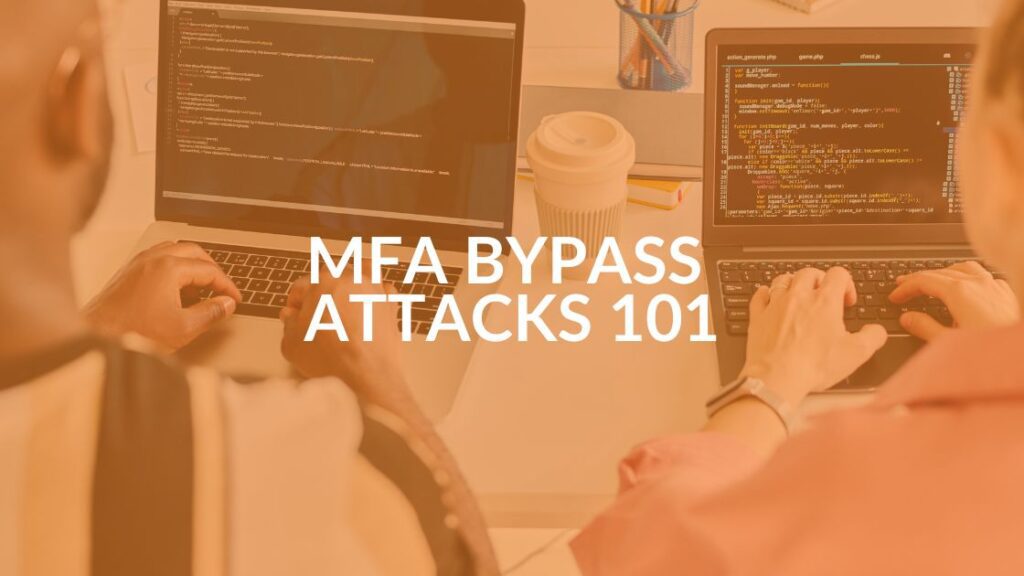Disaster Recovery Services for Cincinnati Tornado Season: Are You Ready?

Natural disasters can happen at any time. When they do, some regions often bear the brunt, like earlier this month in Dayton, Ohio. We know tornado season can weigh on your mind and make you lose sleep. Disaster recovery services can help your business be spared from total devastation. With that in mind, here are some steps for preparing a well-designed disaster recovery plan.
Prioritize a recovery hierarchy
Some parts of your IT are more mission-critical than others. Consider which systems or data must be recovered most quickly to get your business back up and running.
For example, recovering sensitive customer information and eCommerce systems may take priority over recovering your email server when using disaster recovery services. Whatever the case, make a list to prioritize your systems.
Make sure you have a backup and a plan
First and foremost, make sure to have a backup plan with a dependable IT service provider (like us). You want to make sure your backup firm’s facility is built to withstand rough weather, and is supported by backup generators and uninterruptible power supplies.
Use image-based backups
Unlike fragile tape backups, image-based backups take “snapshots” of your systems, creating a copy of the operating systems, software and data stored in it. That way you can easily boot up the virtual image on any device. This allows you to back up and restore critical business systems quickly.
Take advantage of the cloud with disaster recovery services
Having your systems in the cloud allows you to host applications and store data in high-availability, geo-redundant servers. What this means is that your backups can be accessed via the internet, allowing authorized users to access critical files from any device. Another benefit of having mission critical systems in the cloud is that expert technicians can watch over and secure your backups from anywhere, providing the benefits of enterprise-level backup facilities and IT support.
Back up your data frequently
Tornado season appears to be here. So, back up your data often, especially during this busy disaster season. Think about it. If your latest backups were created on the 15th of this month, for example and the next storm makes landfall on the 28th, you could lose nearly two weeks of data.
Try getting in the habit of replicating your files at the end of each day. This should be easy if you’ve opted for image-based backups (or if you have IT support services that do it for you).
Having your systems in the cloud allows you to host applications and store data in high-availability, geo-redundant servers. What this means is that your backups can be accessed via the internet, allowing authorized users to access critical files from any device. Another benefit of having mission critical systems in the cloud is that expert technicians can watch over and secure your backups from anywhere, providing the benefits of enterprise-level backup facilities and IT support.
Test your data recovery plan
After setting up your backups, test if they are restoring your files accurately and on time. Consider drilling your employees on the recovery procedures and their responsibilities during and after disaster strikes. Your disaster recovery plan team should also be trained on how to failover to the backup site before the storm hits. Finally, consider notifying providers, contractors and customers about how the tornado season may affect your operations.
When disaster strikes, cell towers and internet connections may be affected. Make sure your company forums are online. Plus, have your employees register with the Red Cross Safe and Well website so you can check their statuses.
It’s nearly impossible to experience little to no disruptions during disasters like tornadoes, but with the right support and disaster recovery services, you can minimize downtime.
If you’re concerned about any natural disasters putting you out of business, call us today. We offer comprehensive business continuity services.
Share this Blog

Is Your Name or Birthday a Part of Your Password?
If so, you’re a part of the 59 percent of people who don’t follow proper password hygiene. More than 70 percent of passwords are used for more than one system, meaning if cybercriminals crack one, they can access a lot more accounts.
Our free Enterprise Password Management Guide will give you the best password hygiene practices to help you secure your computer and your business.
Download the Guide
Explore the Latest Trends in IT

World Backup Day: Protect Your Data Before It’s Too Late

Your Guide: What’s Included in Managed IT Services?

Donald Trump Memecoin: What you Need to Know From an IT Expert