Business Continuity: Create a Plan in 5 Steps
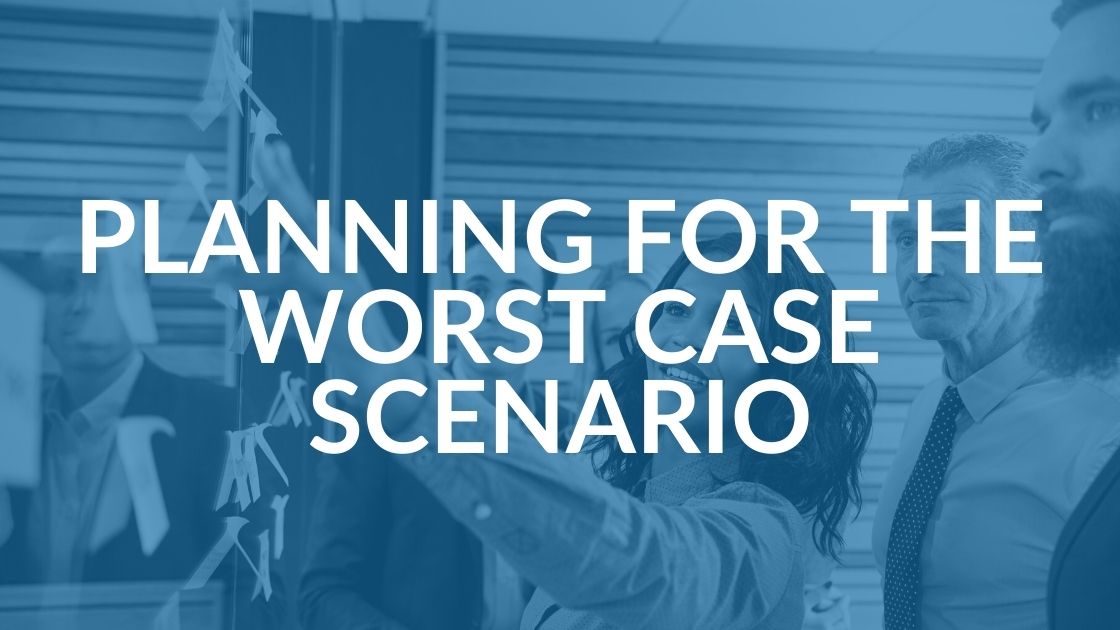
Whether your business is teeny weeny or gigantic in size, leading it is a challenging job, especially in the current environment. As part of an overall disaster recovery plan, you need to know how to quickly respond and resolve any crisis, from tornadoes, flood, snow or fire damage to a cyber security breach. The ideal leadership tool that will help you prepare for the unexpected is known as a BCP or business continuity plan.
Your BCP outlines the protocols and strategies that your business will use to respond in the case of a disaster or emergency. In other words, it’s a worst-case scenario plan.
This plan should be all-inclusive for every facet of your organization – yes, all inclusive – from tech departments to what happens with human resources and your key assets. A list of protocols that define the way you respond in the event of any of the following situations should be included:

- Natural disasters (floods, snow storms, tornadoes, etc.).
- Equipment failures (catastrophic crashes such as mainframe failure).
- Financial or cash flow issues.
- Man-made disasters (hacks, ransomware attacks, a bus of tourists plowing through your office).
According to figures shared by IBM, infrastructure failures cost businesses an average of $100,000 per hour. A good business continuity plan mitigates these costs by minimizing the effects of these failures on the business.
The goal of any BCP is to assure you have the resources to continue operating and the ability to recover from the emergency, especially since any failure to plan for such events can be catastrophically costly.
Estimate the Possible Weaknesses
The first thing to do is create a list of every possible weakness and the risks that you might have to face:
- Business infrastructure
- Trends and market movements
- Industry
- Geographical
- Employees
- Stakeholders
Prioritize that list based on the likelihood of them impacting your particular business.
For example, in our area, tornadoes are definitely a possibility as is the likelihood of a snowstorm. These two threats will probably be the number one and number two possibilities on your list. Flooding will likely be in there, too. Consider what else might be included and prioritize those items. This list tells you which issues to focus on first when creating your BCP.
Identify All Critical Functions and Create Recovery Plans for Each
Once that’s done, focus on the impact those risks will have if and when they actually happen.
Time for another list: This one for all the critical functions your business needs to deliver its products or services. How would each of those risks affect its function? Not at all? Or will they irreparably damage the business’s ability to serve its clients?
One way or the other, a recovery plan is essential to protect against that once-in-a-lifetime disaster. You also might need to create backups of crucial data, enable employees to work from home or maintain a secondary location.
Repeat this process for each critical function. Identify the level of the risk and prepare for whatever needs to be done in order to ensure swift recovery of the function in the event the function is compromised.
Assign Emergency Roles for Employees
Recovery plans will not succeed if your employees are not trained to handle the emergency as part of your business continuity plan. In fact, it’s the quick action of your people that allows you to put your plans in place.
Assign roles to key staff members for each potential situation you’ve identified then spend some time defining who will do what. Designate an emergency coordinator and outline what that person will need to do in this position.
Emergency preparation will undoubtedly require you to train staff members or obtain specific licenses. It might also include protocols for staff reallocation, especially if your business has several locations.
Your staff needs to know what to do when an emergency situation occurs in your company. It truly is critical for them to have this information in advance and to have practice drills practiced, just like fire drills.
Put It in Writing
Above all, write the plan down. Don’t keep it just in your head. Document it and share it. One of the disasters could possibly be losing you, the leader, because of an accident or something else. Think of it as you would an insurance policy.
Your business continuity plan must be known so that others can access and follow it when needed. Store the BCP in a secure, off-site location to reduce the risk of the plan being lost or damaged in the event of a disaster.
Create an Emergency Preparedness Team
Changes occur in business as well as in life so it’s important to review and update your BCP when new issues appear.
An emergency preparedness team should be formed to check the BCP regularly and test it for its consistency whenever a significant change occurs in your industry, such as the introduction of new regulations. Perform regular tests to identify gaps in the plan. Consider conducting a mock drill to assure this goes smoothly.
A Business Continuity Plan Is an Insurance Plan
Business leaders need to build and inspire teams. You also need to focus on protecting your business so that your teams are capable of doing what you need them to do in any situation.
In a nutshell, that’s what a business continuity plan does. A good BCP which defines every protocol to follow in the event of an emergency. Training and practicing that plan puts your team in a better position to guide your business through any crisis.
At Intrust, we know it’s not always as simple as it seems, especially for smaller businesses with limited resources. If you’d like help with building your BCP or wish to discuss any other aspect of technology leadership, please contact us or book a no-obligation meeting, virtual or in person.
Share this Blog

Is Your Name or Birthday a Part of Your Password?
If so, you’re a part of the 59 percent of people who don’t follow proper password hygiene. More than 70 percent of passwords are used for more than one system, meaning if cybercriminals crack one, they can access a lot more accounts.
Our free Enterprise Password Management Guide will give you the best password hygiene practices to help you secure your computer and your business.
Download the Guide
Explore the Latest Trends in IT

Microsoft 365 and Google Workspace: The Importance of Backing Up Your Cloud-Based Applications

AI Guiding Principles

Edge vs Chrome Security: Which Is the Best Browser for Your Business?




