Bloomberg WINTRV.EXE Problem with Kaseya
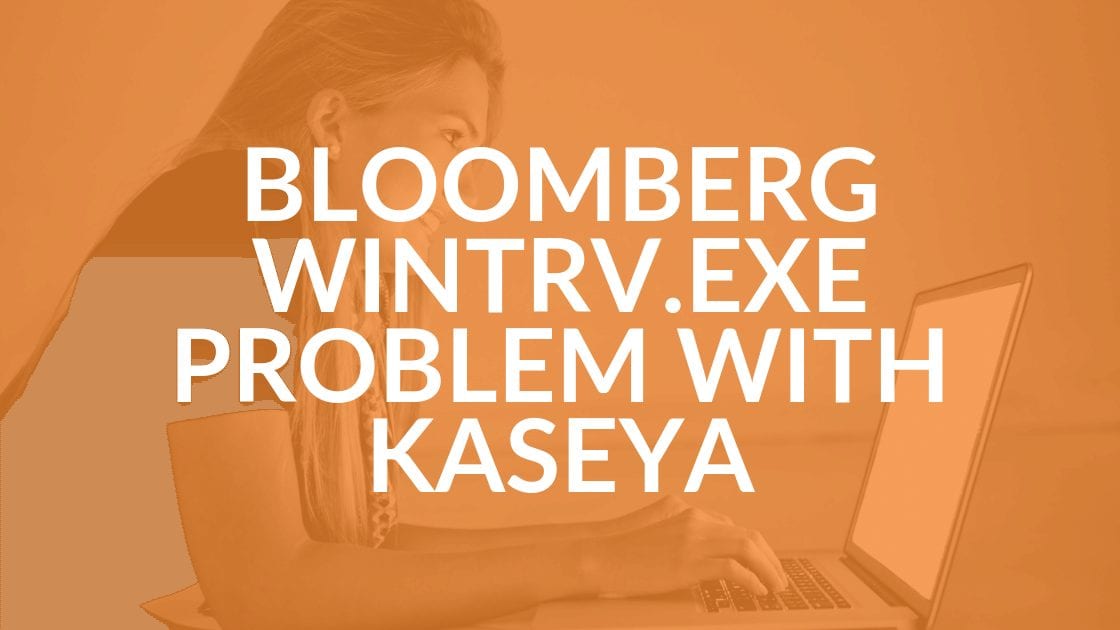
We have a few customers who currently use the Bloomberg Professional Service software for financial trading. Recently, all of them have had a Bloomberg Professional Service error issue where the software will not start. It reports an error and then closes when you click OK:
WINTRV.EXE – Application Error
The exception unknown software exception (0xc00000fd) occurred in the application at location 0x0453abc5
How to Fix Bloomberg WINTRV.EXE Problem
After trial and error and talking with Bloomberg support, we found that the new July version of Bloomberg has compatibility issues with Kaseya remote management software. Here are two ways to fix the issue:
- Remove the Kaseya agent from the computer.
OR
- Uninstall the Kaseya Network Access Driver through the Kaseya management website.
- Reboot the machine, which should fix the issue and not entail losing remote access to the computer by uninstalling the whole agent.
Bloomberg said they are currently working on a fix. This temporary work around should help the Bloomberg Professional Service error in the meantime.
Are you a current customer looking for support? https://www.intrust-it.com/get-support/
Need IT support services right away during business hours? Chat with one of our highly-trained technicians. We’ll get you back up and running ASAP!
Are you a current client? Want to keep track of any change request? Then our client login is the place for you.
Searching for reliable IT support in Cincinnati? Contact us if you would like to learn more about our services that can help you with issues like these.
Share this Blog

Is Your Name or Birthday a Part of Your Password?
If so, you’re a part of the 59 percent of people who don’t follow proper password hygiene. More than 70 percent of passwords are used for more than one system, meaning if cybercriminals crack one, they can access a lot more accounts.
Our free Enterprise Password Management Guide will give you the best password hygiene practices to help you secure your computer and your business.
Download the Guide
Explore the Latest Trends in IT

Microsoft 365 and Google Workspace: The Importance of Backing Up Your Cloud-Based Applications

AI Guiding Principles

Edge vs Chrome Security: Which Is the Best Browser for Your Business?




