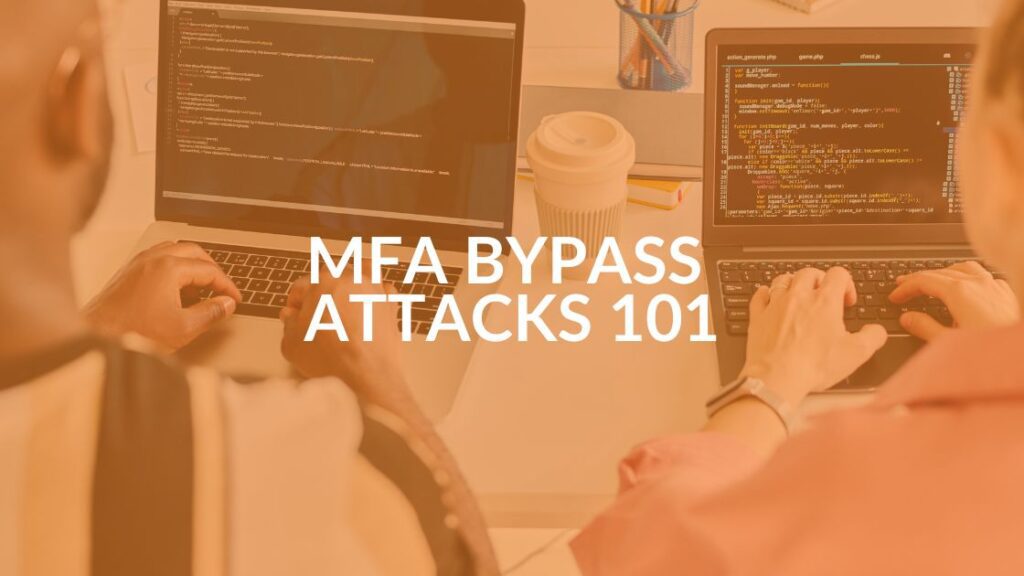Azure vs AWS: Which Should I Choose?
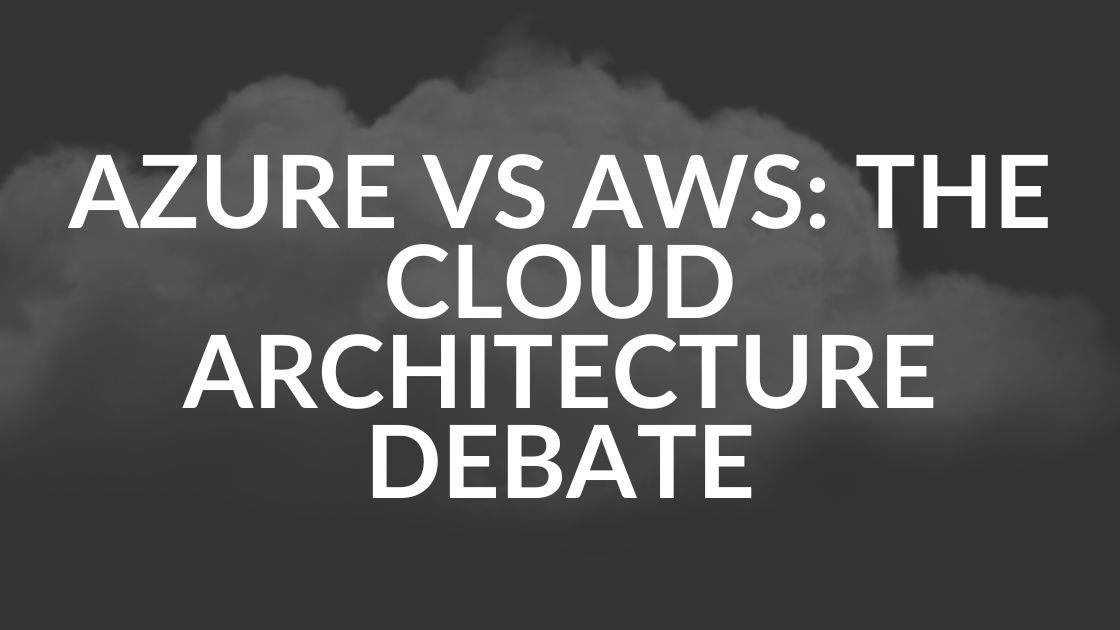
The Azure vs AWS debate is a complex one to handle. You’re likely thinking about which cloud architecture of the two is right for your
Both platforms are well-established: Azure has been around since 2010 and AWS has been kicking since 2006. Azure was developed by Microsoft, while AWS was developed by Amazon. In this article, we’ll detail both the pros and the cons of each cloud architecture.
So, What Are Azure and AWS?
Both cloud architecture platforms will manage, build and run applications across multiple clouds with the frameworks and tools your
Amazon developed its AWS architecture first and was the only cloud architecture commercially available until Microsoft released Azure in 2010. Azure experienced some difficulties in the first few years, but those initial issues have been resolved. Today, Azure is considered superior in many ways by industry experts.
When you analyze the Azure vs AWS cloud architecture debate, consider the following:
- Both can use Linux distributions.
- Both use open-source software (OSS) technologies.
- Both support building highly available solutions on Windows or Linux hosts.
- Both offer global coverage.
Azure and AWS help governments and businesses resolve global IT issues. Both are considered to be dependable, flexible and unshakable as they mold to the needs of their customers and lend a hand to governments and other entities in solving various social and logistical issues. Facebook, Uber and Netflix are all well-known brands, but you might not be aware that without Azure or AWS cloud systems, those brands could not exist or succeed.
Consider the Following for Azure vs AWS:
- What are its deployment services?
- What are its networking services?
- What are its database services?
- What kind of storage service is provided in each?
- How much does each cost?
- Does it support hybrid cloud service?
As you can likely see from the questions above, making the decision isn’t that simple. These are just a few of the questions to consider before choosing one cloud architecture over the other.
Whether Azure vs AWS is best for your
Here’s a quick rundown of both:
- Azure has 140 availability zones. AWS has 61 availability zones.
- Azure offers express routes. AWS offers direct connection.
- Both Azure and AWS support hybrid cloud, but Azure supports hybrid cloud better.
- AWS has several pricing models: free tier, per hour, free trial per minute, etc. Azure has a free trial and a per-minute model.
- Azure machines are grouped into cloud services and respond to the same domain name with various ports. The AWS machine can be accessed separately.
- Azure provides security by offering permissions on the whole account. AWS security is provided using defined roles with permission control features.
- Azure has a virtual network cloud. AWS has a virtual private cloud.
In the next section, we’ll dive into specific aspects of each cloud architecture offering to help in the decision-making process.
Azure vs AWS: The Specifics
Computing
Both utilize virtual machines for scalability but use different approaches and names for their comparable performance and cloud computing services.
- Azure infrastructure management is primarily taken care of behind the scenes by Microsoft. This method has the advantage of faster processing speeds.
- AWS provides elastic cloud computing (EC2) for infrastructure management across multiple machines, offering more configurability. These sophisticated customizations are typically needed exclusively by big data centers, and might not be suitable for your
business.
Database
- Azure uses SQL database, MySQL, PostgreSQL for relational databases and Cosmos DB for NoSQL solutions, and Redis Cache for that purpose.
- AWS uses a relational database as a service by using RDS. For NoSQL, it uses Dynamo DB and for caching it uses Elastic Cache.
Deploying Apps
- Azure offers multiple deployment tools like cloud services, container services, batch, etc. Deployment is performed across multiple servers virtually using the platform as a service (PaaS) features.
- AWS offers similar app deployment solutions with Elastic Beanstalk, Batch, etc. It does not feature an app.
Networking
- Azure uses a VPN gateway for cross-premises connectivity. It manages connectivity with a load balancer and application gateway.
- AWS uses a private cloud for networking and an API gateway for cross-premises connectivity. For load balancing during networking, AWS uses elastic load.
Open Source Developers
- Azure provides enterprise users with a tool that allows them to use the current active directory account to sign into the Azure Cloud platform and runs the .NET framework on Windows, Linux and macOS.
- AWS uses Linux and offers other integrations for different open-source applications.
Storage
- Azure uses a “storage blob,” which lets developers store unstructured data in Microsoft’s cloud platform. The storage blob can be accessed from anywhere in the world and can include audio, video and text. Blobs are grouped into “containers” tied to user accounts and are composed of blocks, uploads and large blobs in what is considered a highly efficient manner. It also uses storage cool and storage archive for data.
- AWS uses S3 (simple storage service) to protect and store any amount of data such as data lakes, websites, backups, analytics, etc. It’s considered an industry leader in data availability, scalability, security and performance. It includes documentation and tutorials as well as archive storage by Glacier and IA (infrequent access).
Azure Pros
- Support for mixed Linux/Windows environments
- Capability for developers and users to create, maintain and deploy applications
- Conversion of on-prem licenses to the cloud
- Easy one-click migrations in many cases
- Greater awareness of enterprise needs
- Total support for Microsoft legacy apps
- Fully scalable cloud computing platform offers open access across multiple languages, frameworks and tools
- Offers built-in tools like Azure Stack to help the organization deliver Azure service from data center
Azure Cons
- Less flexibility about non-Windows server platforms, when compared to AWS
- You will be charged extra for paying as you go
- Data is hosted globally; customer service is not transparent. If you have data restrictions as to where data must be stored such as in a specific country, you need to verify/specify with Microsoft
AWS Pros
- Allows you to increase or decrease storage according to your needs
- Minimal information is lost during server and storage transfer
- Better DevOps support
- High transfer stability
- Trusted by high-profile customers
- Offers more data centers for availability and low latency
- Simpler licensing method
- Enables you to choose your operating system, programming language and database
AWS Cons
- AWS elastic load balancer is not equipped to handle as many requests as it receives
- Incompatible and weak hybrid strategy
- AWS has so many products, it makes the selection process much harder
- Less hybrid-cloud friendly
- AWS lacks customer support, so it is more suitable for a technically savvy group of customers and companies who have their own tech support team
- The number of choices offered by AWS is confusing to those who do not speak the language or understand the technology
- AWS is a less open private cloud, therefore it is not a popular storage option for sensitive industries such as medical, banking etc.
Azure vs AWS: Side by Side
| Azure by Microsoft | AWS by Amazon |
| Offers express routes | Offers direct connection |
| Free trial and a per-minute model | Several pricing models: free tier, per hour, free trial per minute |
| Virtual network cloud | Virtual private cloud |
| Better support for hybrid cloud | Supports hybrid cloud |
| Provides security by offering permissions on the whole account | Uses defined roles with permission control feature |
| Machines are grouped into cloud service and respond to the same domain name with various ports | Machines can be accessed separately |
| Hybrid cloud (integrates onsite servers with cloud instances) | Limited support for hybrid cloud |
| Limited government cloud offerings | Government cloud options |
Finally, your decision to pick Azure vs AWS might need to be based on whether or not your business needs a government cloud architecture service. If this is one of your major considerations, your choice might be AWS, as Azure has limited government offerings.
On the other hand, Azure offers a hybrid cloud, which can integrate onsite servers with cloud instances. AWS does not have the best hybrid cloud support, which may sway your decision.
Next Steps
Intrust IT can help you make sense of both platforms as they relate to your
Share this Blog

Is Your Name or Birthday a Part of Your Password?
If so, you’re a part of the 59 percent of people who don’t follow proper password hygiene. More than 70 percent of passwords are used for more than one system, meaning if cybercriminals crack one, they can access a lot more accounts.
Our free Enterprise Password Management Guide will give you the best password hygiene practices to help you secure your computer and your business.
Download the Guide
Explore the Latest Trends in IT

World Backup Day: Protect Your Data Before It’s Too Late

Your Guide: What’s Included in Managed IT Services?

Donald Trump Memecoin: What you Need to Know From an IT Expert